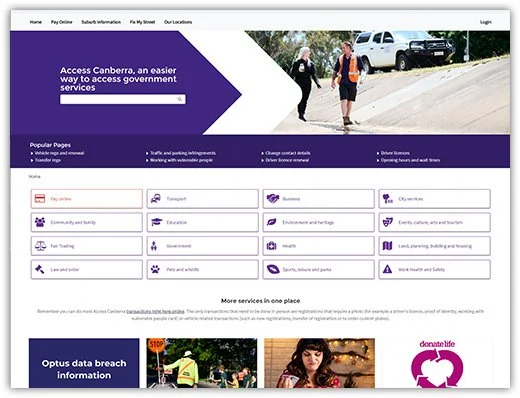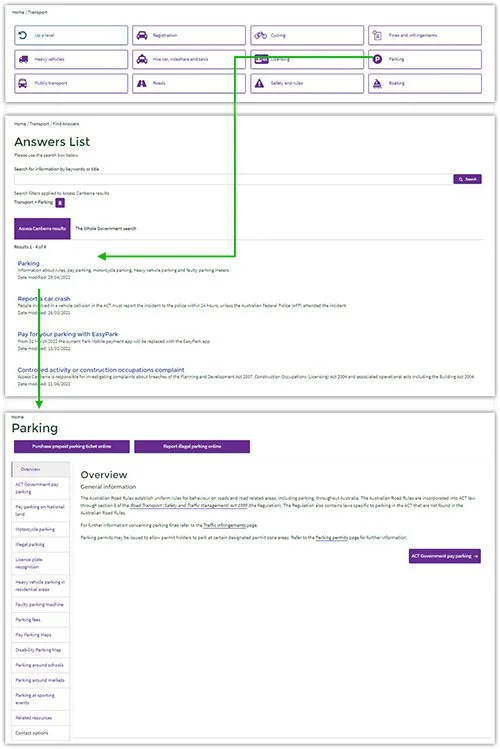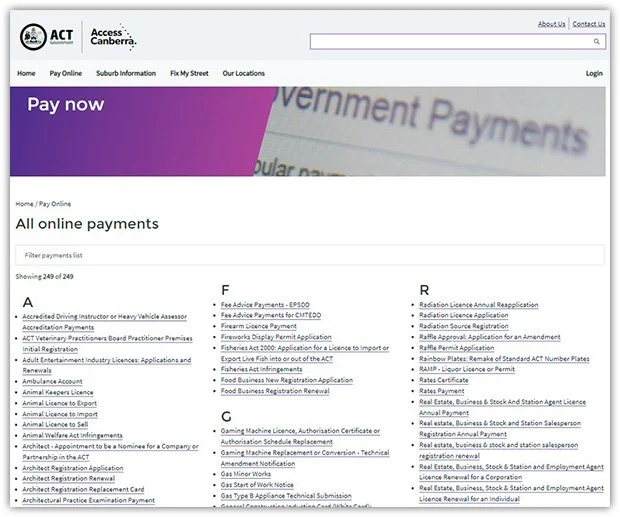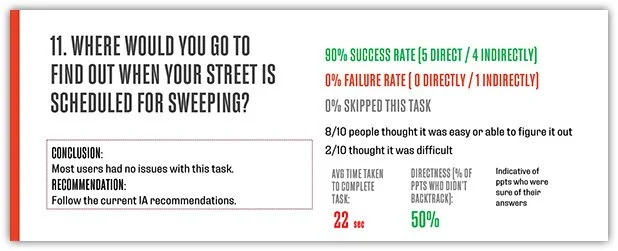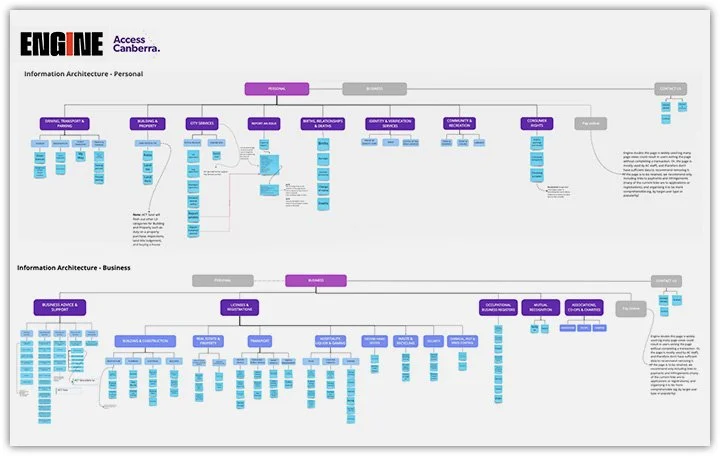Approach
Scope of work
With so many pages to cover we needed to find a way to manage a complete IA re-design in an 8 week period.
We knew that:
170 pages and 10 topics accounted for more than 50 percent of Access Canberra traffic.
The content audit of Access Canberra showed that there were a lot of broken, duplicate and outdated pages.
To bring the work into a manageable size we filtered down our scope of work to pages with over 1000 views in the last 12 months.
Design Principles
User research informed us that users viewed Access Canberra as a shopfront to:
Gain information
Pay for services.
Register for services.
Separate the IA:
Utilise a job to be done framework:
Don’t duplicate content. Where possible hand over to authoritative websites, e.g. Health and Education:
Refining the services
From the services we analysed across both personal and business users, we found the following to be essential to remain on Access Canberra:
Personal
Motor vehicles
Births, relationships, deaths
Report an issue
Building and property
City Services
Identity & verification services
Community and recreation
Consumer rights
Business
Business advice & support
Industry licenses and registration
Mutual recognition
Associations, co-ops & charities
Occupational business registers
Removed and re-linked with handover pages to the authoritative websites
Planning
Health
Education
Community Services
WorkSafe
Events
Fair trading